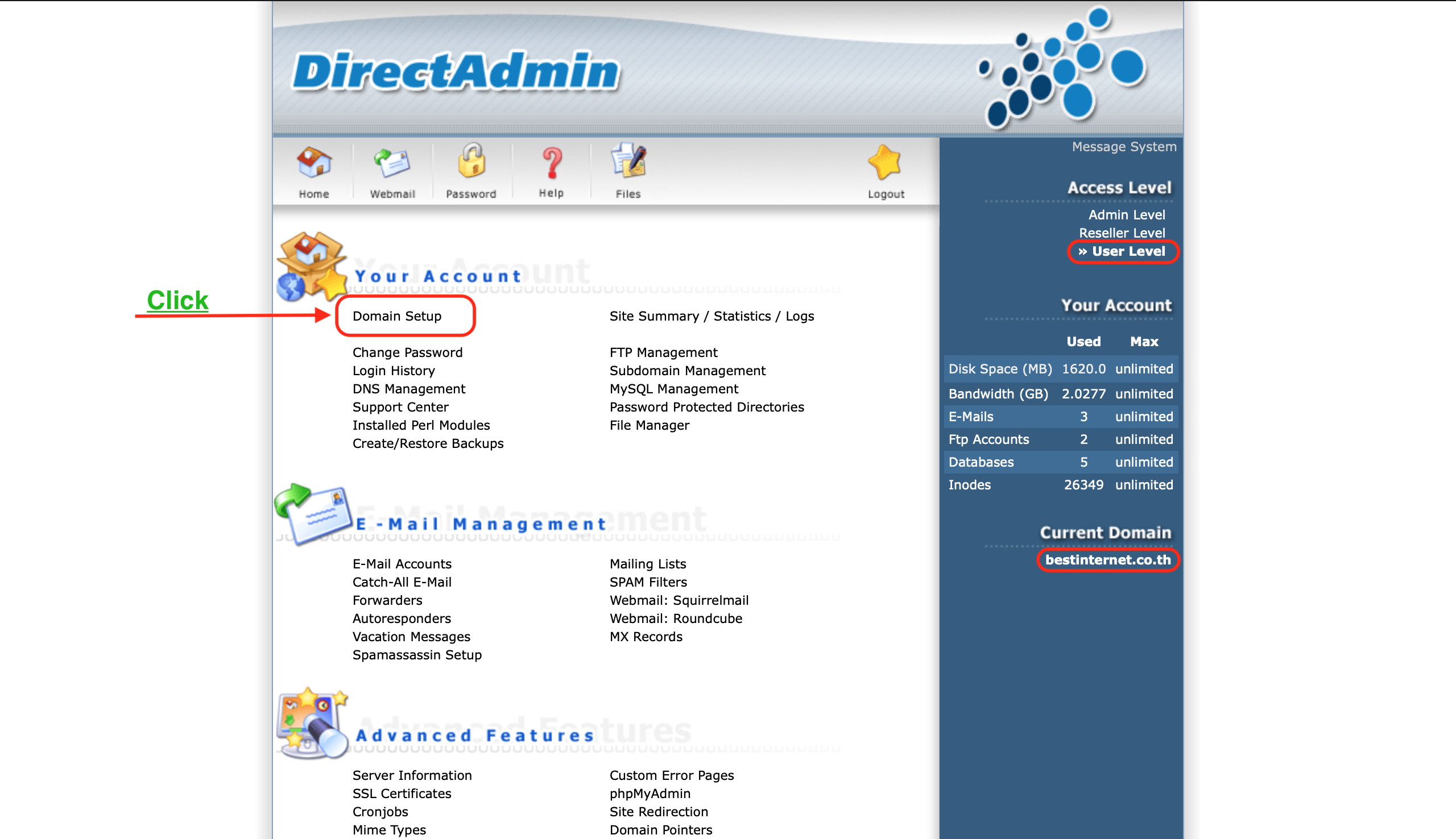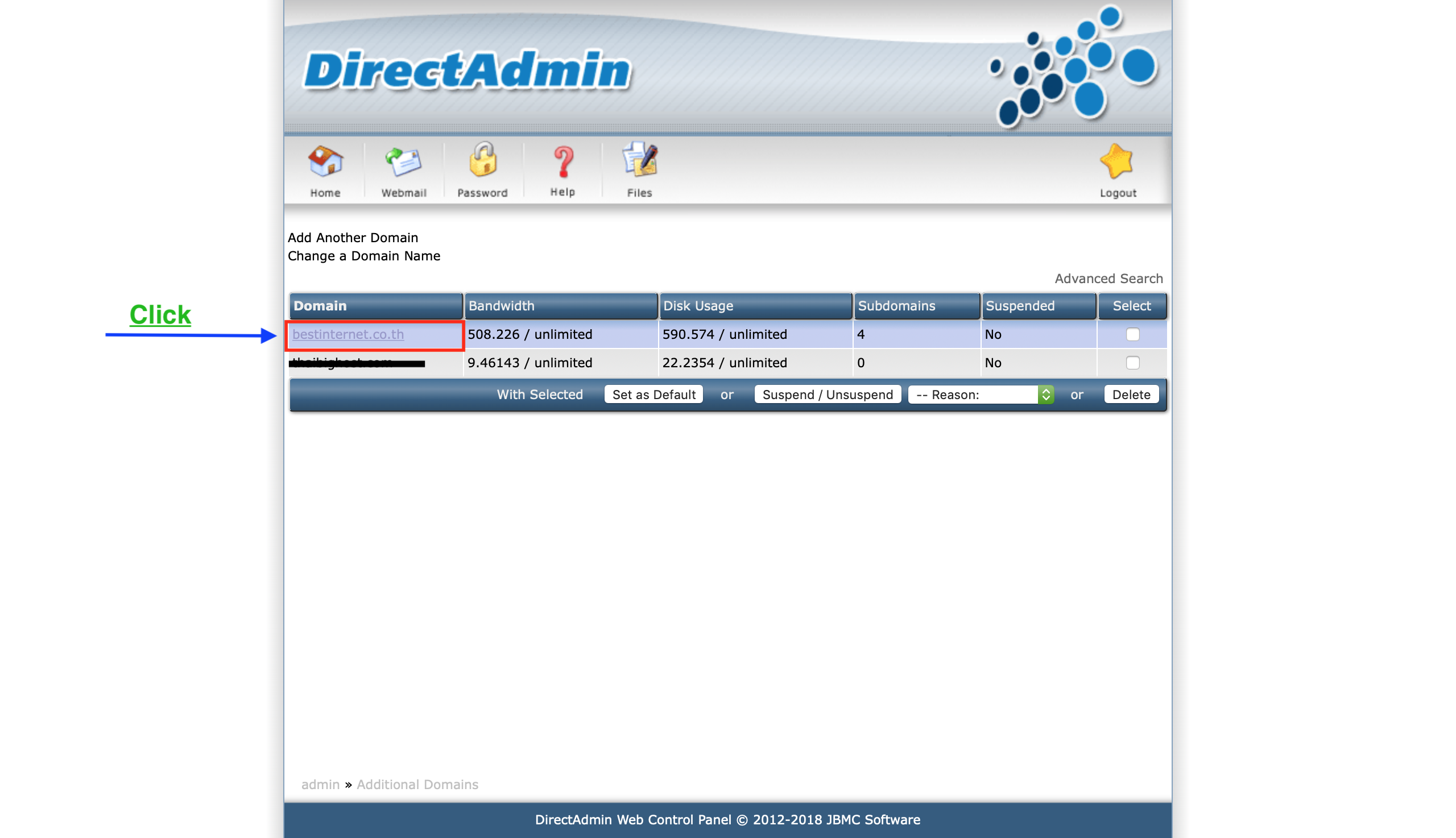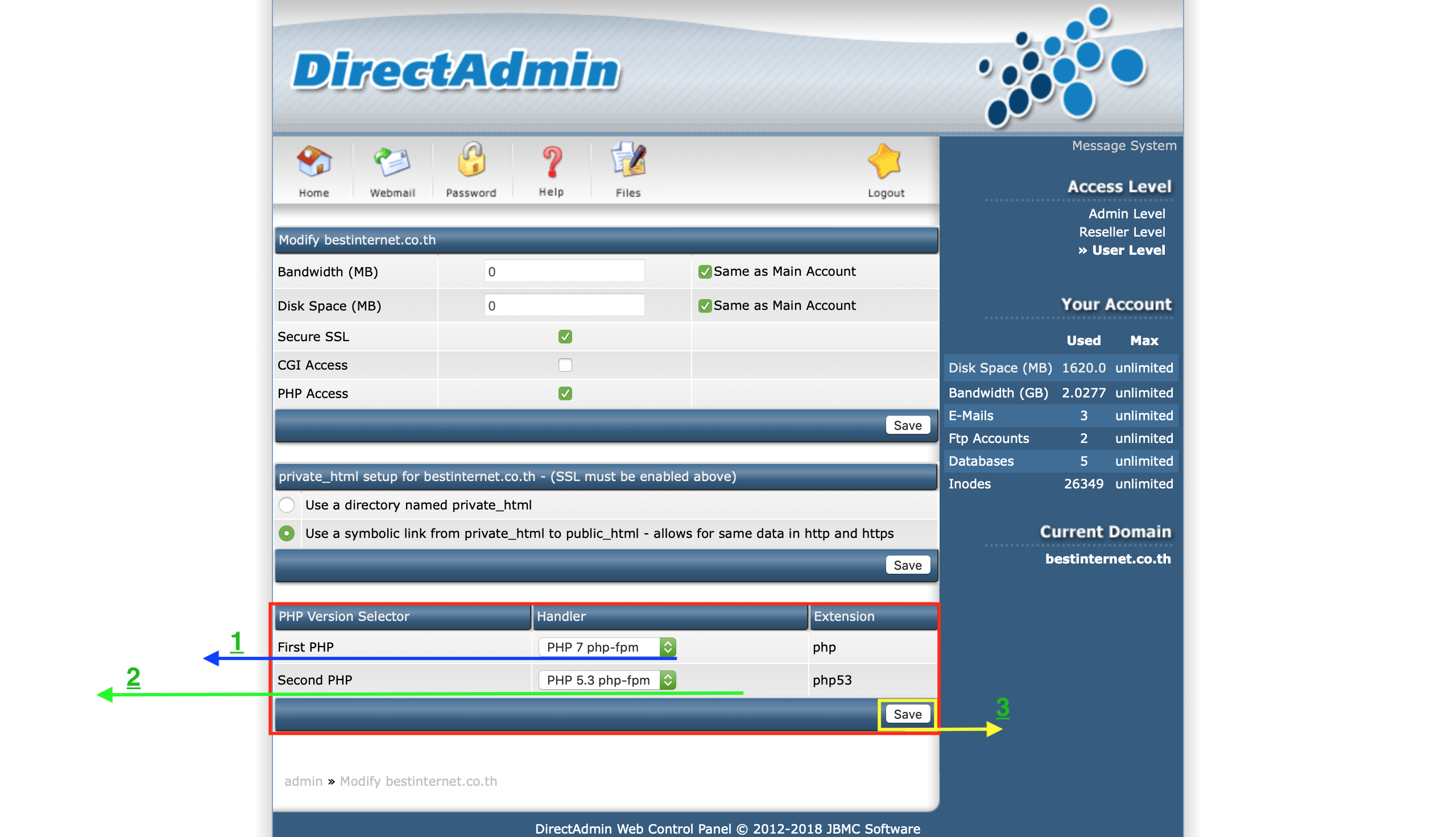วิธีเลือกเวอร์ชั่น php บน DirectAdmin ด้วยตัวเอง
วิธีเลือกเวอร์ชั่น php บน DirectAdmin ด้วยตัวเอง
1. ก่อนอื่น ให้ทำเหมือนเดิมกับบทความ เกี่ยวกับ Direct Admin ที่ผ่านมาครับ คือ Login เข้าสู่ระบบ และให้อยู่ใน Access Level
2. ดูในส่วนของ Your Account เลือกเมนู : " Domain Setup " (ตามลูกศรที่ชี้ในรูปนั่นล่ะครับ)
3. คลิกที่ชื่อโดเมนของคุณ ในที่นี้ผมเลือก โดเมน : bestinternet.co.th
4. ไปที่ส่วนของ PHP Version Selector โดยสามารถเลือกได้ 2 เวอร์ชั่นด้วยกัน
4.1 First PHP : php เวอร์ชั่นหลัก (ในที่นี้เลือก PHP7 )
4.2 Second PHP : php เวอร์ชั่นรอง (ในที่นี้เลือก PHP5.3 )
4.3 ขั้นตอนสุดท้าย กด " Save "